Computer Music
Join the soundcloud group!
All recordings you make should be added to the group.
5/31
A set of helpful videos for learning LMMS.
There are two repositories for LMMS projects you can use as inspiration. The first website does not seem to be very stable.
http://lmms.sourceforge.net/lsp/index2.php
5/26
In class
How to add FX in LMMMS. How to use automation to control LMMS. See the LMMS tutorial videos (#7) playlist for a demonstration.
Final assignment
For the final project you will compose your own song in groups. The song must be at least 3:30 long (3 minutes, 30 seconds). The song must include at least one element of a Buddhist chant.
- Direct sample from a chant
- Lyrics from a chant
- Moktak and rhythm from a chant
The song must include a recording of everyone’s voice in someway. It may be as a group or as a solo. Use audacity to make this recording.
You must use one Max module. You may use any module you like - either one from the set of examples, one you find online, or one you write yourself.
The final assignment is broken into 4 parts.
Part 1 - Due in class 5/31
Create a map of your song (as we did in the homework from 5/17) with at least 6 distinct parts. Upload a first draft of the song to the soundcloud group. The first draft should have basic beats and simple voice recordings. This does not need to be high quality - it is just a sketch so we can get an idea of what your final song will sound like.
Part 2 - Due in class 6/7
Upload second draft to soundcloud with high-quality voice recordings. Use audacity to create recordings without noise. Take a band picture to use as the album artwork.
Part 3 - Due at the showcase @ 8pm 6/8
Final draft song presentation on the first floor of the library. A panel of judges will vote for the best song and award a prize to the winner.
Part 4 - Due in class (10am) 6/14
You will each turn in, individually, a document containing the following. Explain what your group did for the song - why did you choose the samples, beats and voices? Which Max patch did you use and where is that sound in the final recording. How does this contribute and expand on the tradition of Buddhist music?
360 evaluation of group. What did you contribute to the group and what did the other group members contribute. Give your team members grades based on their performance. This will be only a factor in the final grade.
5/23
Using Max to create sounds for LMMMS.
Recording your own voice.
5/19
We reviewed how to use audacity to create samples that can be used in LMMS. We started on the Buddhist chant remix project. See a record of this class here.
5/17
Starting with LMMMS. Download the program at LMMS.io.
We made our first beat and used the map from the previous class to compose a new song.
We will schedule our makeup classes on Thursday nights at 10pm.
Homework - due 5/19 @ 10pm
Finish the song we started in class. Use the map from last week to guide your composition. Upload your submission to the soundlcoud group before class on Thursday.
5/10
Review of the midterm. You can download the solution, or just view the program below.
We will form groups and work on a similar project. This time, you will need the following objects:
meterTogEdge>
Whenever the meter goes about a certain value, play a sample.
Mapping a song
In order to start making real music, we need to plan how the music should sound. Let’s practice in class with this song.
MOIA?
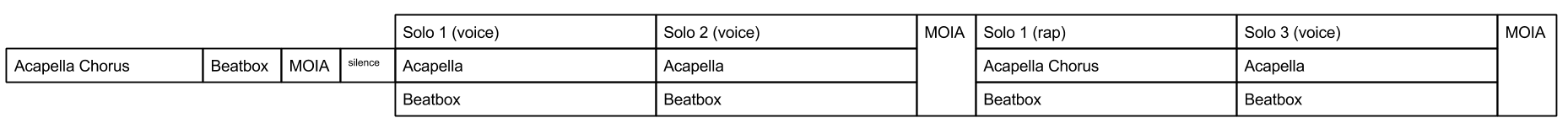
Homework
Next, we will begin a group project. We will form teams to compose a piece of music using max, audacity, and other programs. For homework this week, in your groups, write down a sketch of the song you want to make. Turn this assignment in during class, on paper. We will not use the LMS for this assignment.
If you were not in class, and do not have a group, complete this assignment on your own. You will be assigned a group next week.
5/03
Midterm today! See a record of this class here.
4/26
Exam next week 5/03. In class programming assignment.
Remember!
- Use the help files - right click on an object to learn more.
- Use the inspector to view details about an object.
- You can always search google or naver for help.
Practice Exam
Start with this program. You need to add the following components.
- Use the
sliderobject to control the velocity, or volume of the midi notes. The velocity should range from 0-127. - Use the
ksliderobject to play midi notes from a keyboard. The keyboard should display notes 41-59. - Use the
dialobject to control the duration of the midi notes. The lowest setting should be 100, and the highest setting should be 1000. - Use
metroandcounterto play a sequence of notes.
Start with this program. You need to add the following components.
- Use the
keyandselectobject to use the keyboard to trigger a sound. Play a sample when you press the ‘a’ key. - Use the
saw~and*~to combine the sample sound with a sawtooth wave.
4/19
We reviewed what we have learned so far. See a record of this class here.
4/12
We learned about RAM vs disk and how to play samples quickly in Max. See a record of this class here.
4/05
We listened to the Theremin and learned about wave forms. See a record of this class here.
3/29
We listened to some historical computer music and learned about the theory behind Max. See a record of this class here.
3/22
We had an introduction to Max
3/15
No class today, we will make up class later in the semester.
3/8
We learned how to use Audacity and listened to examples of sampling.