Max programming
NB - when you turn on audio, every open window will start playing sound! Make sure you close windows you no longer need open.
Today we will build a sample player. You can download the final version.
The new objects we will use today are listed here.
play~umenuprependpresetpitchshift~
First
A bit more on the buffer~ object. We need to understand RAM vs disk. Disk, or the hardrive, is large and slow. RAM is small, easily accessible, and fast. You can think of disk as a library and RAM as books on your desk.
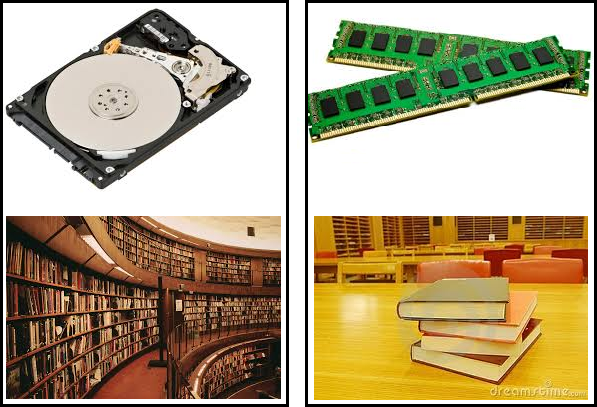
the play~ object will allow us to play sound in a buffer.
Using the umenu and prepend we can quickly load different files to the buffer.
Homework
Part 1 - Due 11:59pm Monday 4/18
Create 10 short samples from music you like. Use those 10 samples in the sample player program we build today. Add pitchshift~ to all of the play~ objects for each sample. Make at least 10 presets using preset and cycle through them (using metro and counter) to create a new piece of music.
Make a recording with audacity of at least 30 seconds. Post it to soundcloud group with the title Recording #3
Here is an example of you should make.
In order to use your own samples, you need to put them in the same folder as your Max program.
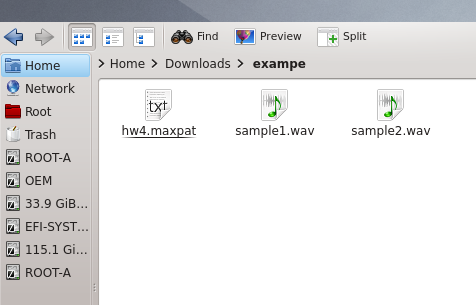
Part 2 - Due 9:00am Tuesday 4/19
Comment on at least 3 songs from other students in the soundcloud group.